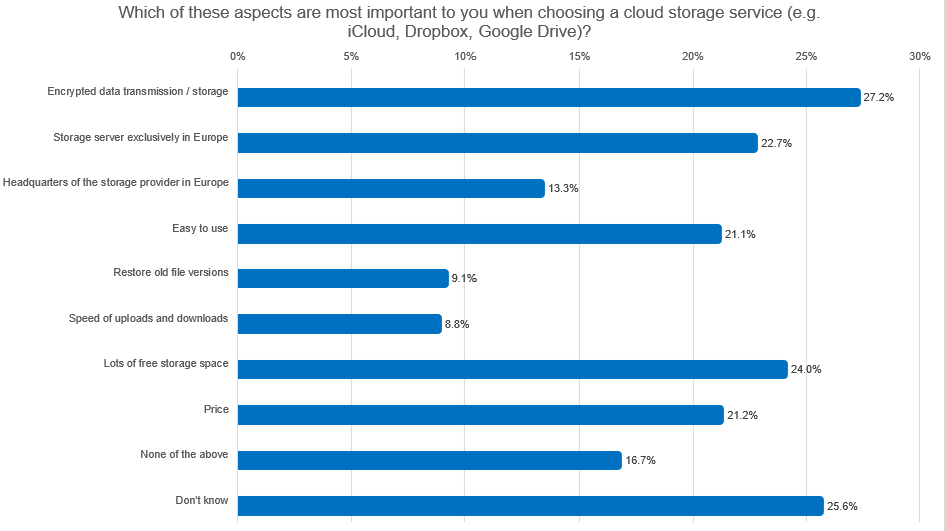- eco survey: Trust aspects and plenty of free storage space are most important to Germans when choosing cloud storage
Germans pay attention to security features when choosing cloud storage: 27.2 per cent consider encrypted transmission and encrypted storage of data in the cloud to be important. Another important argument in favour of a provider is whether they offer a lot of free storage space. The fact that data is stored exclusively on servers in Europe is important to 22.7 per cent of respondents. The price is important to 21.2 per cent of people and ease of use to 21.1 per cent. These were the findings of a representative survey conducted by the market and opinion research institute Civey on behalf of eco – Association of the Internet Industry in May 2024.
“When choosing their cloud storage service, many people focus on trust aspects such as encryption,” says Andreas Weiss, Managing Director at eco Association. “There is a wide range of reliable cloud services to secure your valuable photos and videos.” Cloud providers store the data via the Internet on a server in a data centre, where they professionally ensure security and a high availability of almost 100 per cent. Photos and videos that have been transferred to the cloud can be viewed and downloaded there again at any time, even if the smartphone is stolen or lost. Selected albums or collections can also be shared with family members.
eco has 5 tips for storing data securely in the cloud:
- Choose the right cloud service: Choose a cloud service that suits your requirements. Providers such as Google Photos, Apple iCloud, Amazon Photos and Microsoft OneDrive are popular for storing family photos. If storage in Germany in accordance with the GDPR (General Data Protection Regulation) is important to you, you should opt for German providers such as Strato, Hetzner or IONOS. Many providers offer the option of storing images and videos in encrypted form.
- Activate synchronisation and automatic backups: Make sure you have activated automatic synchronisation and backup of the cloud service on your mobile device. This will regularly upload your photos to the cloud without you having to think about it.
- Organise and tag: Use the cloud service’s organisation and tagging features to organise your photos into albums or categories. This makes it easier for you to find your photos again later.
- Be mindful of security and data protection: Enable additional security measures such as two-factor authentication (2FA) to protect your user account with your cloud provider. Check the privacy settings and decide which photos should be visible to others. Bear in mind that many cloud providers automatically scan your uploaded images – not all images have the same legal status in every country.
- Create regular backup copies: Do not rely on the cloud as the only storage location for your family collection. Make regular physical backups of your most valuable images, for example on external hard drives, to ensure that they are not lost due to a technical problem with your cloud service.