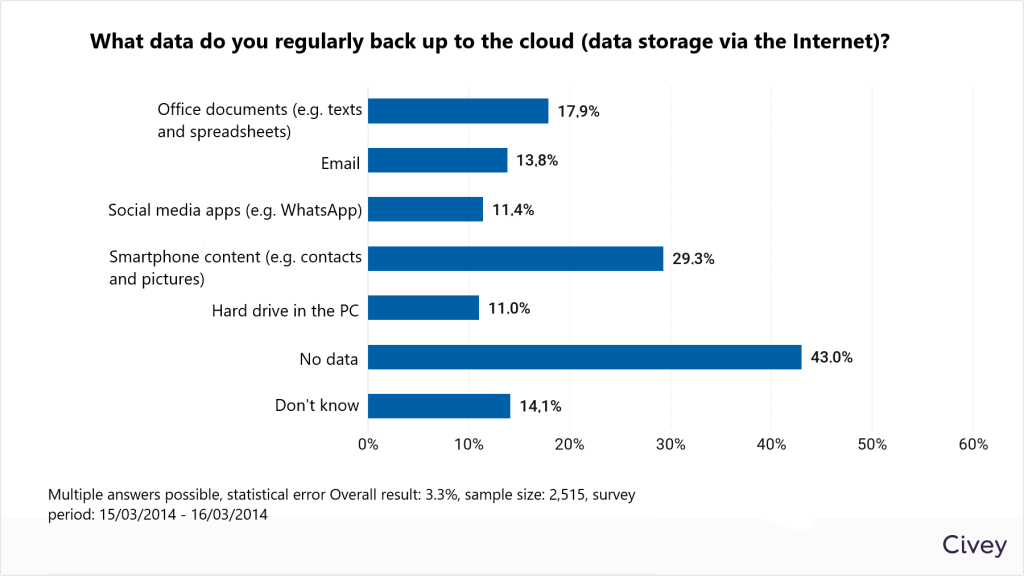- eco survey on World Backup Day on 31 March 2024: Only 30% back up smartphone content to the cloud
- eco Association offers 5 tips for secure backups over the Internet
The majority of Germans still don’t back up their data to the cloud, risking the loss of valuable photos, videos and data. This is the result of a recent representative survey conducted by the market and opinion research institute Civey on behalf of eco – Association of the Internet Industry. Only one in three (29.3%) back up smartphone content such as contacts or pictures via the Internet. Only 11.4% back up social media apps, such as WhatsApp chats, online. 17.9% back up office documents such as texts and spreadsheets online. Only 13.8 per cent of Germans backups their emails online. Around one in two (43%) do not back up to the cloud at all.
“For photos, videos, chats and documents of all kinds – from concert tickets to flight tickets – the smartphone is now the central storage location,” says Prof Norbert Pohlmann, eco Board Member for IT Security. “Regular backups of smartphone content are essential to ensure that this data is not lost in case of device loss or a cyberattack.” Pohlmann recommends backing up data to trusted clouds via the Internet. “Once set up, cloud backups regularly update themselves without the user having to do anything. This ensures that backups are never forgotten,” Pohlmann explans. “In case of damage, you can then access relatively up-to-date data in the cloud.” Preferably, data should also be stored encrypted with online providers.
The eco Association has 5 tips to ensure that your valuable data is still securely available in the event of a device loss, defect or cyberattack:
- Activate your smartphone’s cloud backup: Set up regular backups of your smartphone. Both the Android and iOS operating systems already have this feature. iPhone and iPad users, can easily back up an entire device, including all its data. Google Drive backs up data from installed apps and extended content such as text messages, various settings, set-up accounts and WiFi passwords.
- Choose a provider that suits you: There are numerous other providers and apps that can back up your smartphone data to the cloud. Chat programmes such as WhatsApp also offer this feature. You can store photos on Amazon Photos and documents in Microsoft OneDrive. However, if storage in Germany in accordance with the GDPR (General Data Protection Regulation) is important to you, you should consider using German providers such as Strato, Hetzner, IONOS or specialised providers such as Filen. Many providers offer the option to store images and videos in encrypted form.
- Enable synchronisation and automatic backups: Ensure that you have activated automatic synchronisation and backup of the cloud service on your mobile device. This will regularly upload your photos, documents and all other data to the cloud without you having to think about it. So if you ever need to restore your data, you can access a fairly up-to-date version.
- Keep an eye on security and data protection: Enable additional security measures such as two-factor authentication (2FA) to protect your account with your cloud provider. Check the privacy settings and decide which photos should be visible to others. Bear in mind that many cloud providers automatically scan your uploaded images – not all images have the same legal status in every country.
- Make regular local backups: If you don’t want to rely solely on the cloud as the storage location for your data, then make regular physical backups, such as to external hard drives. With regular cloud backups and additional local backups on a hard drive or laptop, you have maximum protection for your data.