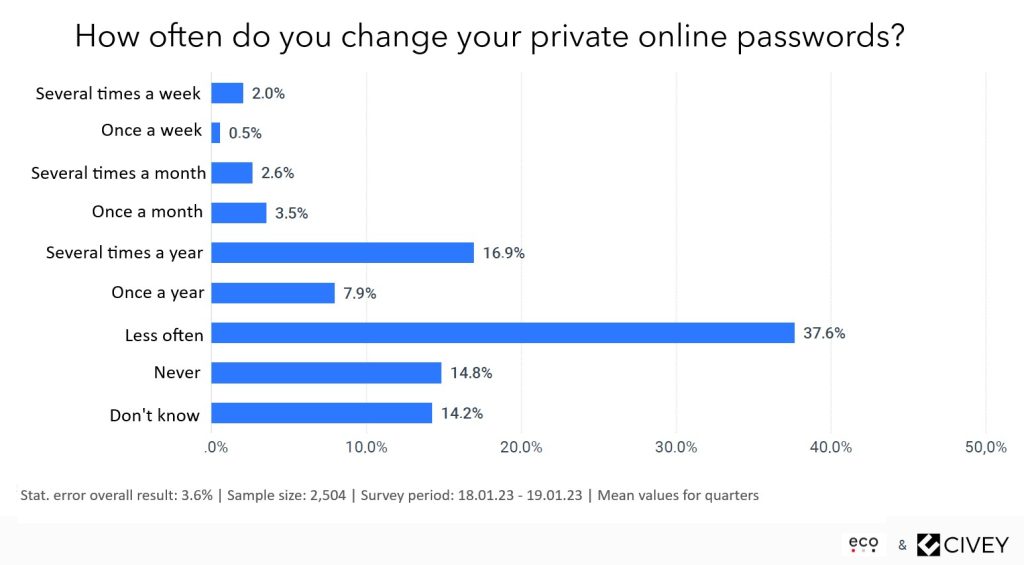- 14.8 per cent never change their passwords, 37.4 per cent less often than once a year
- For “Change your Password” day on 1 February, eco gives 3 tips for secure log-ins
When it comes to their online passwords, many people prefer continuity: In a representative Civey survey in Germany commissioned by the eco Association, 37.6 per cent say they change their passwords less frequently than once a year. 14.8 per cent say they never change them. Once a year, 7.9 per cent think about new passwords for their online accounts; several times a year, 16.9 per cent.
Is that enough? Every year, “Change Your Password” Day on 1 February aims to motivate people to change their passwords. However, users only need to change any unsafe passwords. In 2022, the most popular password among Germans was “123456”, according to the Hasso Plattner Institute. “Given the many passwords we use, it is better to go for strong, hard-to-crack passwords rather than changing them frequently,” says Prof. Norbert Pohlmann, Board Member for IT Security at eco – Association of the Internet Industry. “Strong passwords protect your online identity and prevent unauthorised access to personal or business information. An additional second factor is even better.” Following these three tips from the eco Association, will help you stay safe online:
Tip 1: Exchange unsafe passwords for cryptic ones. These are eight to twelve characters long, consist of upper and lower case letters, numbers and special characters – in arbitrary order. Check that your important online passwords are secure and hard to crack – and change them today if necessary.
Tip 2: Use a password manager, as strong passwords are difficult to remember. This means that you only have to remember one password, namely the one to your password manager. For all other purposes, the software automatically generates strong and unique passwords and stores them encrypted – locally on a device or online. This has the advantage that you can also access your passwords on the move and with different devices.
Tip 3: Use two-factor authentication for particularly sensitive access. A second identification path, in addition to the password, increases security. This two-factor authentication is available in numerous variants, for example as a code via text message, with a TAN generator for online banking, or in an app. A strong password and activated two-factor authentication protect very effectively against misuse by criminals.
The eco Association also offers a suggestion on how to easily remember even a complex password. It helps to think of a sentence or phrase and take the first letters of each word from it and combine it with special characters and numbers. For example: I live in a yellow house and have two cats” could become IliayH&h#2C!